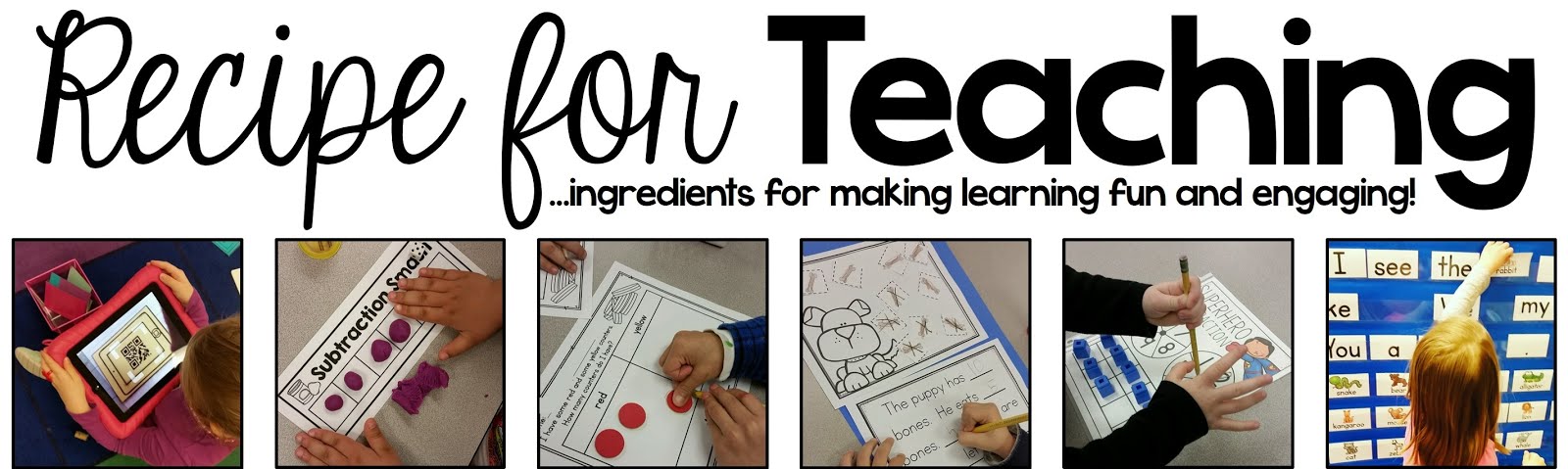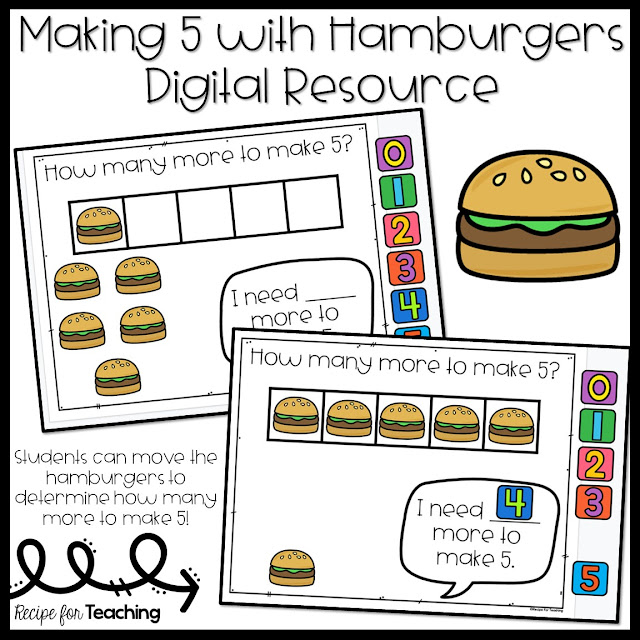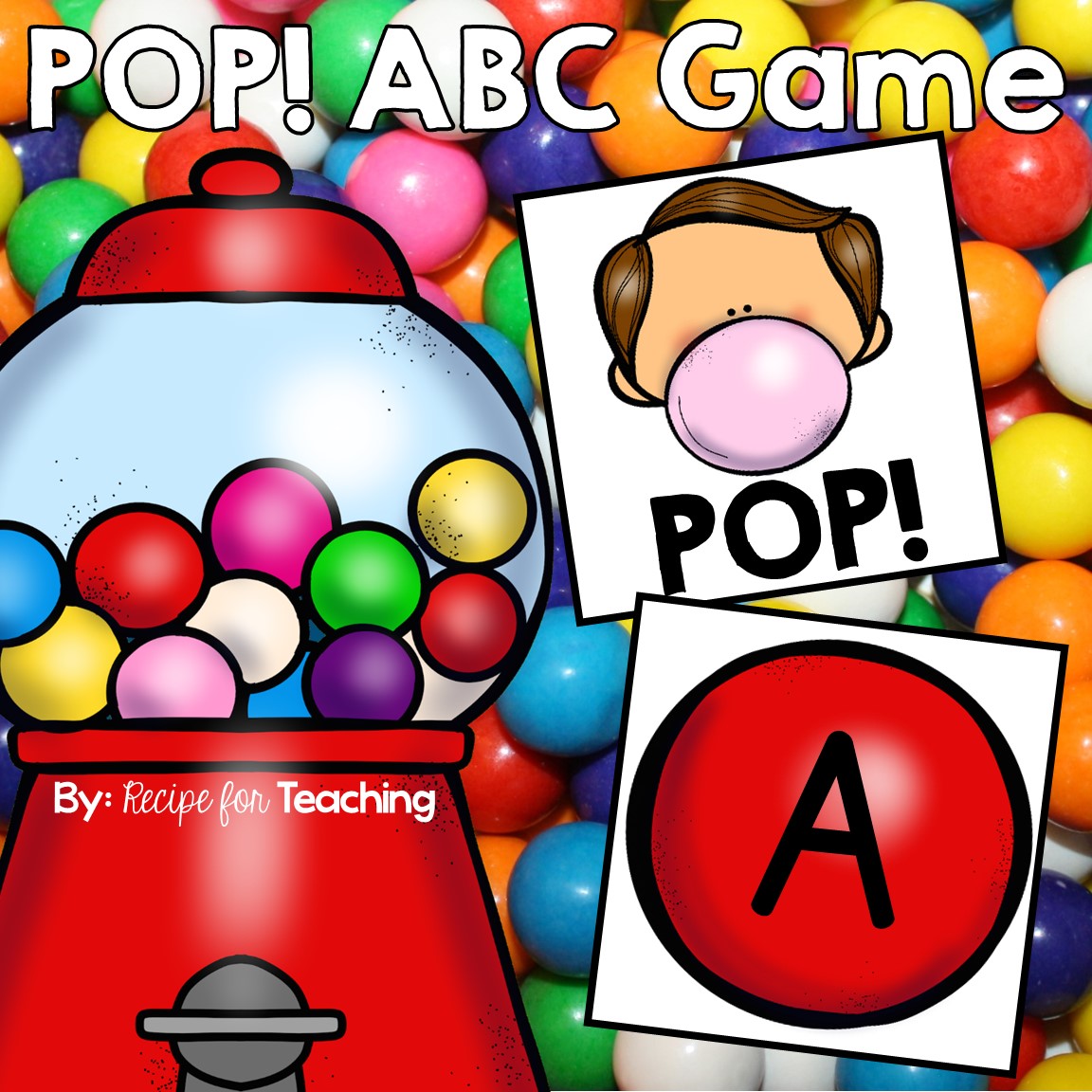In Pre-K, we work on identifying and naming 2D and 3D shapes. Most recently, we have been reviewing 3D shapes. This 3D Shape Monster digital resources is a fun way for students to practice with 3D shapes. They will create a 3D shape monster using spheres, cylinders, cubes, and cones. To practice number skills, students then record how many of each shape they used.
For this digital resource, you are going to want to make a copy, when prompted (the link to make a copy is in the FREE download found below). When you make a copy, it will save to your Google Drive.
After making a copy for your drive you will want to make sure you are not viewing in present mode. You just want students to have the slides. They will not be able to manipulate the shapes if you are actually trying to view the slideshow.
There are three slides in the slideshow: a direction/example slide, a slide for creating the 3D shape monster, and a recording page for recording the number of each 3D shape used.
Students will create their 3D shape monster on this slide.
They will type how many of each shape they used on this slide:
Students just delete the "Type number here" text and type the number they used to match how many of each 3D shape was used.
Here are some examples of 3D shape monsters that were created.
I LOVE the creativity and it is such a fun way to practice with 3D shapes!
Ready to use this 3D Shape Monster FREE digital resource with your students?! Just click the image below to get the directions to make a copy for your Google Drive! I hope your students LOVE it!
You may also be interested in these FREE digital resources! Click the images to find out more!
Please let me know if you use any of these with your students!